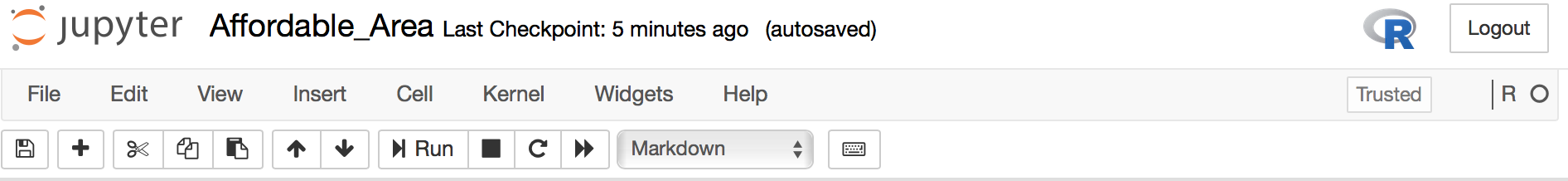Using R within Jupyter Notebook
Many people who have been using Python and/or Jupyter Notebook would agree with the claim that it has revolutionized the way of data analytics, step-by-step interactive way rather than running the whole code. Additionally, it was the same reason why Python gained so much popularity, as it was the only primary language enabled in the Notebook by default.
Little known is, to many, including myself, another popular analytics language R can be made available in Notebook as well.
This is done by installing a package called IRkernel.
install.packages('IRkernel')After installing IRkernel package, one must notify Jupyter Notebook of this package by calling the following command in terminal (NOT in RStudio).
> IRkernel::installspec()If this functionality should be shared by all users in the machine, try the following instead.
> IRkernel::installspec(user = FALSE)Then, Notebook can now recognize R once restarted.
Voila!
R is now enabled in the Jupyter Notebook