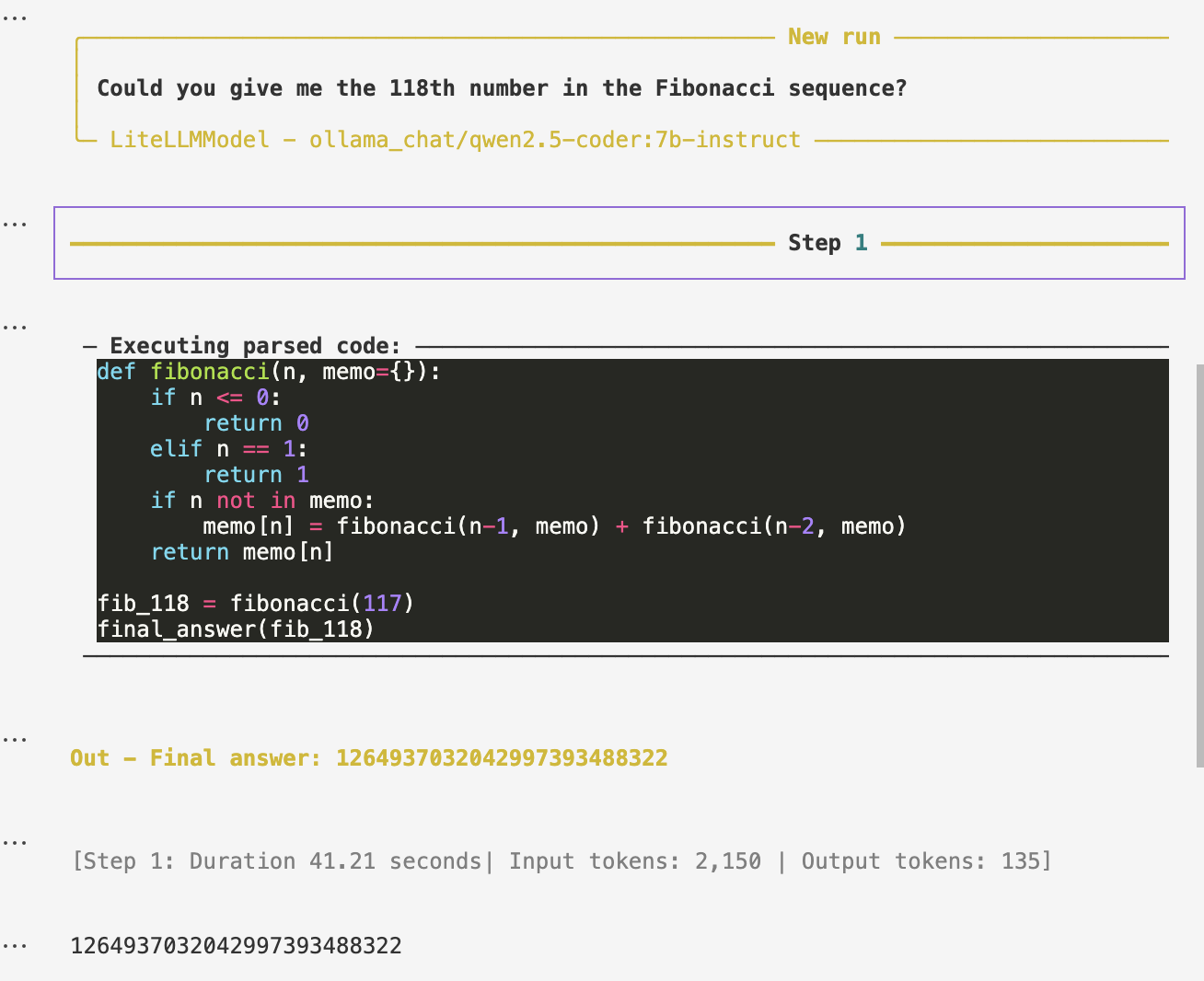Using smolagents on the Apple Silicon device
smolagents - A small but decent framework
Recently, I started to keep abreast of the industry, and thankfully, there is an ongoing course for the AI Agents from the Huggingface.
In its offering, smolagents (opens in a new tab) framework is given the priority, understandably its being developed by the same organization (Huggingface).
While I'm currently in the early learning stage, this tool is good enough for starters like me or someone who doesn't want to be flooded with the complexities.
On the Apple Silicon
Now, the hard part (as usual).
Since the debut of the Apple Silicon, utilizing the full potential of its GPU has never been easy.
While it has been going better since the adoption of the Metal Performance Shaders (MPS) in the Transformer library via Pytorch, it has never been straightforward as with cuda.
Specifically, when I got back on track to practice with LLMs, the OS version to utilize the MPS has been changed, initially from Monterey (MacOS 12) to Sonoma (MacOS 14).
While I have no concrete benchmarks using the Transformers other than alternatives (ollama, llama.cpp and mlx-lm), I have been feeling this is suboptimal.
Using Transformers within the smolagents has been frustrating as well, considering my stingly MacBook Air M1 with 16GB RAM.
Alternatives other than Transformers
Thankfully, the smolagents has alternatives to define local Model other than Transformers.
In fact, its default is HfApiModel(), which uses the Huggingface Inference Model with a strict monthly quota if you aren't careful (for learning purposes, it's hard not to reach the quota').
MLXModel
First option is MLXModel, as the name implies, it uses the ml-mlx backend.
This was my first choice since I've had high hopes for the ml-mlx.
In fact, ml-mlx is the library which comes up often regarding running LLMs within the Apple Silicon devices.
Unfortunately, for now, it isn't usable due to the error with the found_stop_sequence (A PR (opens in a new tab) tries to resolve the issue).
Ollama
In my earlier testing using the LLM along with the MPS, I concluded three possibilites.
- Transformers (
device_map="mps") - MLX (
mlx-lm, specifically) - Ollama / llama.cpp
- LMStudio (UI)
Since the ollama showed the favorable performance (or maybe because using the ollama cli, the results come in by streaming mode), this is the next choice.
Using the ollama in the smolagents is supported on top of the LiteLLM (opens in a new tab), which supports 100+ LLMs.
As Ollama doesn't require users to set any device options to make use of the MPS, using the LiteLLM backend doesn't require it, either.
A sample code snippet from the smolagents document is as below.
# !pip install smolagents[litellm]
from smolagents import CodeAgent, LiteLLMModel
model = LiteLLMModel(
model_id="ollama_chat/llama3.2", # This model is a bit weak for agentic behaviours though
api_base="http://localhost:11434", # replace with 127.0.0.1:11434 or remote open-ai compatible server if necessary
api_key="YOUR_API_KEY", # replace with API key if necessary
num_ctx=8192, # ollama default is 2048 which will fail horribly. 8192 works for easy tasks, more is better. Check https://huggingface.co/spaces/NyxKrage/LLM-Model-VRAM-Calculator to calculate how much VRAM this will need for the selected model.
)
agent = CodeAgent(tools=[], model=model, add_base_tools=True)
agent.run(
"Could you give me the 118th number in the Fibonacci sequence?",
)However, for more detailed instructions, it might be better to look at a PR (opens in a new tab) since this requires downloading the model (ollama pull [model]) and running the ollama server (ollama run) beforehand.
Model sizes
While ollama seemed to output the results in decent time, the initial results weren't so satisfactory, i.e., unnecessary multiple steps before generating the final output.
That was due to my choice of the deliberate stingy models, e.g., llama3.2-3b-instruct, qwen2.5-coder:3b-instruct.
As expected, small models aren't powerful enough to process the requests with minimal steps.
This issue was resolved when I turned to larger models such as llama3.1:8b-instruct-q4_0 and qwen2.5-coder:7b-instruct.
While I had worried the model might be too large to be loaded in my machine, it didn't happen at least for the previously mentioned small requests.
Sample code is as follows using the same action as below.
# !pip install smolagents[litellm]
from smolagents import CodeAgent, LiteLLMModel
model_lists = {
'llama3.1': 'llama3.1:8b-instruct-q4_0',
'qwen2.5-coder': 'qwen2.5-coder:7b-instruct'
}
model = LiteLLMModel(
model_id=f"ollama_chat/{model_lists['llama3.1']}",
api_base="http://localhost:11434",
num_ctx=8192,
)
agent = CodeAgent(
model=model,
tools=[],
add_base_tools=True,
)
agent.run(
"Could you give me the 118th number in the Fibonacci sequence?",
)While the LLM is not guaranteed to output the same results, the following is one of such tries.