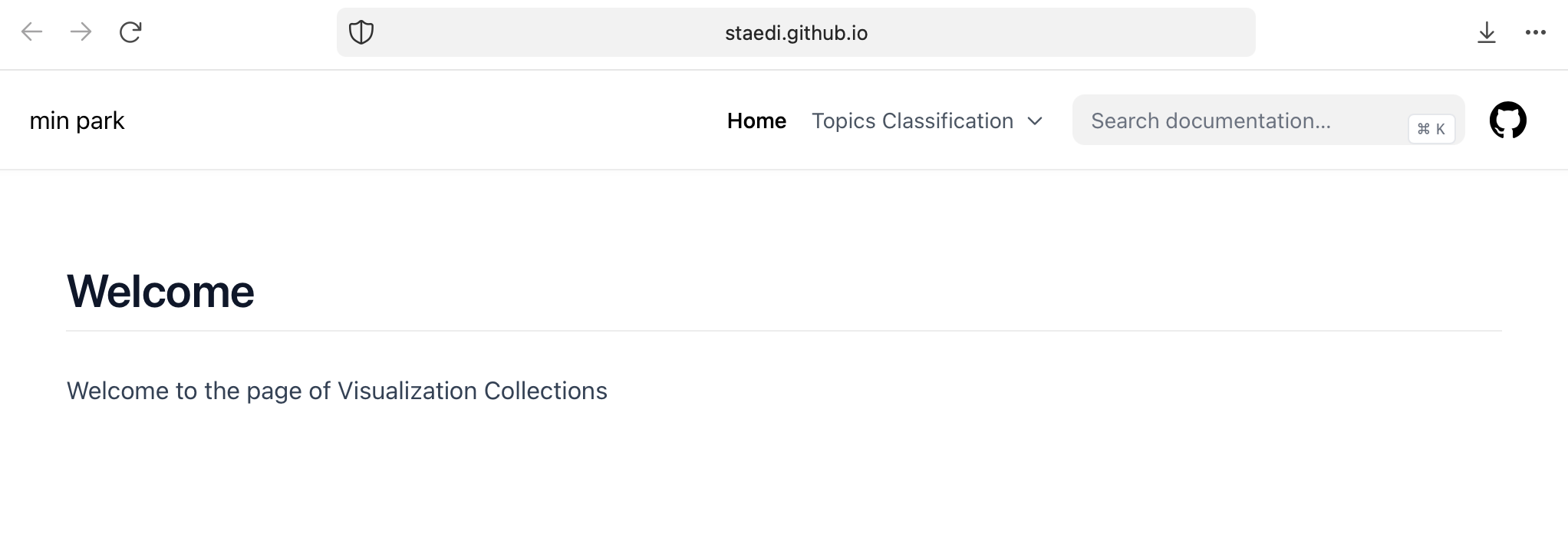Deploying visx (with Next.js) application on GitHub Pages (sub-path)
Next.js on GitHub Pages
Last month, when I switched this site from Jekyll to Next.js, I wrote an article outlining how to deploy Next.js application on GitHub Pages. While it isn't so straightword, the result looked exactly the same as the local development with next dev.
However, when I tried to deploy another app with visx on GitHub Pages, the supposedly simple process was not that easy enough.
Tree-shaking import
visx supports all-encompassing installation, npm @visx/visx@2.18.0 (Currently, version 3.0 or later is NOT COMPATIBLE with Next.js).
However, when you import in a tree-shaking way, e.g.,
import { Group } from '@visx/group';, build fails.
Maybe it works with .jsx but NOT with tsx. Or, maybe because I installed with pnpm not npm.
Two solutions are available (among others).
- Change
@visx/groupto@visx/visx - Do not commit
tsconfig.json
basePath
Even after that modification (skipping tsconfig.json while deploying), the resultant site doesn't look alright.
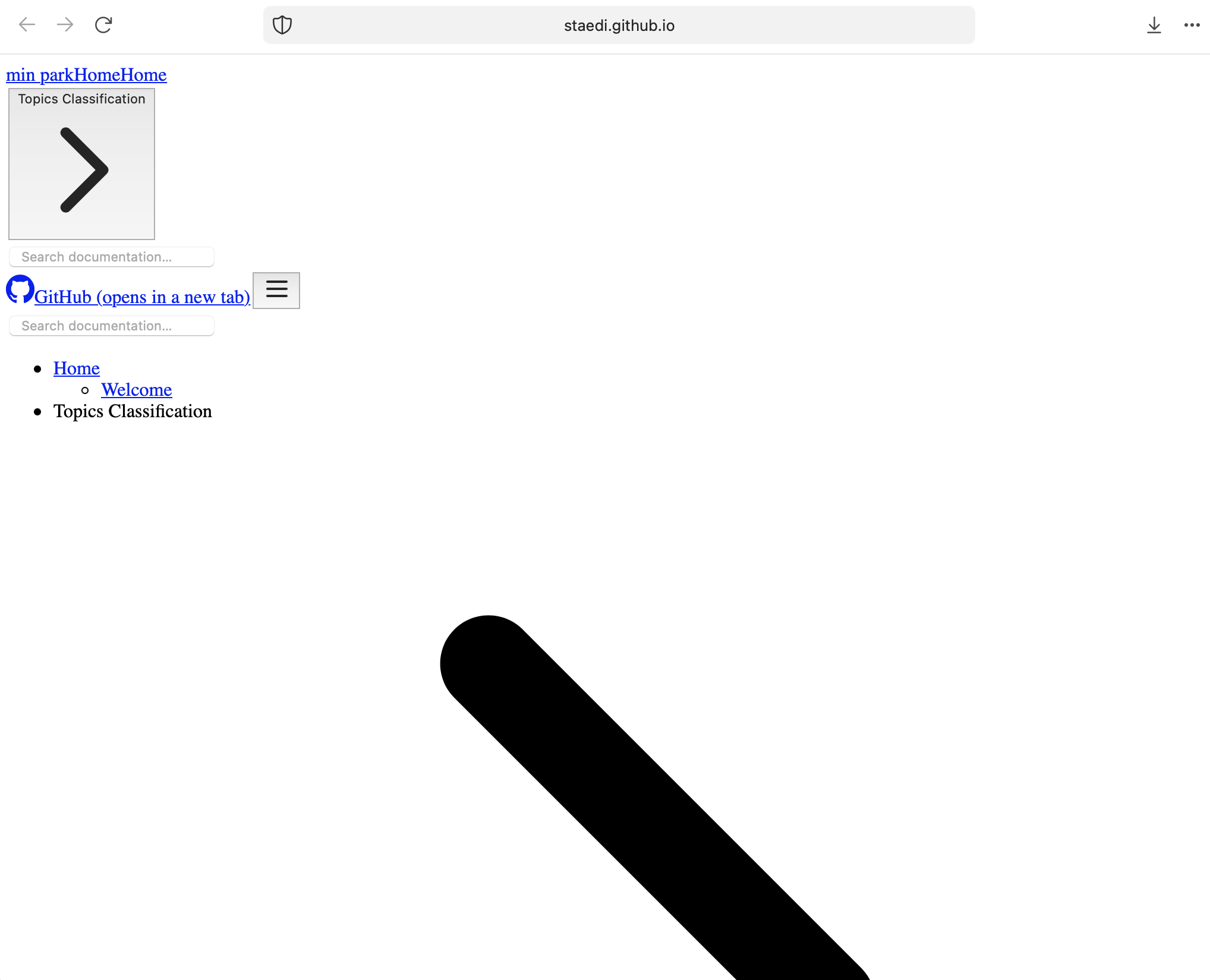
Where did the CSS go?
It turned out that unlike the last time, I deployed on a repo other than [username].github.io.
In that case, the deployed app cannot clearly figure out where the resources are, including CSS or other assets other than main index files. (While I didn't notice at the first time, any link I cliked resulted in 404 errors).
The solution is pretty simple.
Set the repo as the name of
basePathoption insidemodule.exports.
module.exports = {
basePath: '/visx',
images: {
unoptimized: true,
}
};Voilà!