Circle packing with visx
Circle packing
As I mentioned in the previous article, Circle packing is what led me toward D3.js and visx, quite recently.
For a brief introduction, Circle packing presents a hierarchical view of the given data. Compared to tree structures, Circle packing has an advantage of packaging hierarchies inside a circle, thus wasting fewer spaces.
Circle packing basics
Input data
The data structure for Circle packing is nested object (from root to leaves). However, if you just follow the exact example of visx, you might think the library just uses array of children objects rather than fully-nested objects.
In fact, they are two of the kind, as the following code snippets reveal.
let filtered_data = data.filter((d) => d.distance != null);
const pack = { children: filtered_data, name: 'root', radius: 0, distance: 0 };
const root = hierarchy<Datum>(pack)
.sum((d) => d.radius * d.radius)
.sort(
(a, b) =>
// sort by hierarchy, then distance
(a?.data ? 1 : -1) - (b?.data ? 1 : -1) ||
(a.children ? 1 : -1) - (b.children ? 1 : -1) ||
(a.data.distance == null ? -1 : 1) - (b.data.distance == null ? -1 : 1) ||
a.height! - b.height! ||
a.data.distance! - b.data.distance!,
);In D3.js, the input data has the form of the variable pack here, which takes Array object to convert to nested object. Hence, there is no difference between visx and D3.js in terms of data structure.
It's also worth mentioning that distance and radius (might have different variable name if you may) variables of the input data need not be set differently.
For me, I set distance and radius uniformly, respectively 0 and 1 for all data points. Due to the filtering code in the example, if you decide to set as such, you have to modify the code NOT to filter out data points having distance 0.
// let filtered_data = data.filter((d) => d.distance != null);
let filtered_data = data;Descendents
In the main export function (named Example), circles are set with slice(2) to remove outer hierarchies and thereby boundaries.
If you prefer to outer boundaries at all, you might follow it, but if you follow the original D3.js Circle Packing example, you might not want to.
// const circles = packData.descendants().slice(2); // skip outer hierarchies
const circles = packData.descendants();Layout adjustments
If you follow the example code with nested-structured dataset, you might find the resultant chart a little bit annoying.
For instance, it set the dimension of the SVG frame half of the original, does not set padding inside <Pack /> code, which will set the spacing between circles, no stroke or opacity stylings are applied.
// <Group top={-height - margin.bottom} left={-width / 2}>
<Group><Pack<Datum> root={root} size={[width, height]} padding={3} ><circle
key={`circle-${i}`}
r={circle.r}
cx={circle.x}
cy={circle.y}
fill='#ccc'
fill-opacity={circle.children ? 1/(circle.height+2) : 0.5}
/>Adding text
In the example, no label was shown on top of circles. However, original D3.js Circle Packing drew circles with labels. This requires an additional component - <Text /> from @visx/text (or svg's default <text />).
As the <Text /> component should be placed parallely with <circle />, be sure to wrap inside empty <> and </> or <Group> and </Group> within the JSX script.
<svg ref={svgRef} width={width} height={height}>
<rect width={width} height={height} rx={14} fill="transparent" />
<Pack<Datum> root={root} size={[width, height]} padding={3} >
{(packData) => {
const circles = packData.descendants();
return (
<Group>
{circles.map((circle, i) => (
<>
<circle
key={`circle-${i}`}
r={circle.r}
cx={circle.x}
cy={circle.y}
fill='#ccc'
fill-opacity={circle.children ? 1/(circle.height+2) : 0.5}
/>
<Text
key={`text-${i}`}
x={circle.x}
y={circle.y}
width={circle.r*2}
fontSize={11}
textAnchor='middle'
verticalAnchor='middle'
fontFamily='arial'
fontWeight={600}
>
{circle.data.name}
</Text>
</>
)
)}
</Group>
);
}}
</Pack>
</svg>Summarizing...
The resultant diagram is like the following.
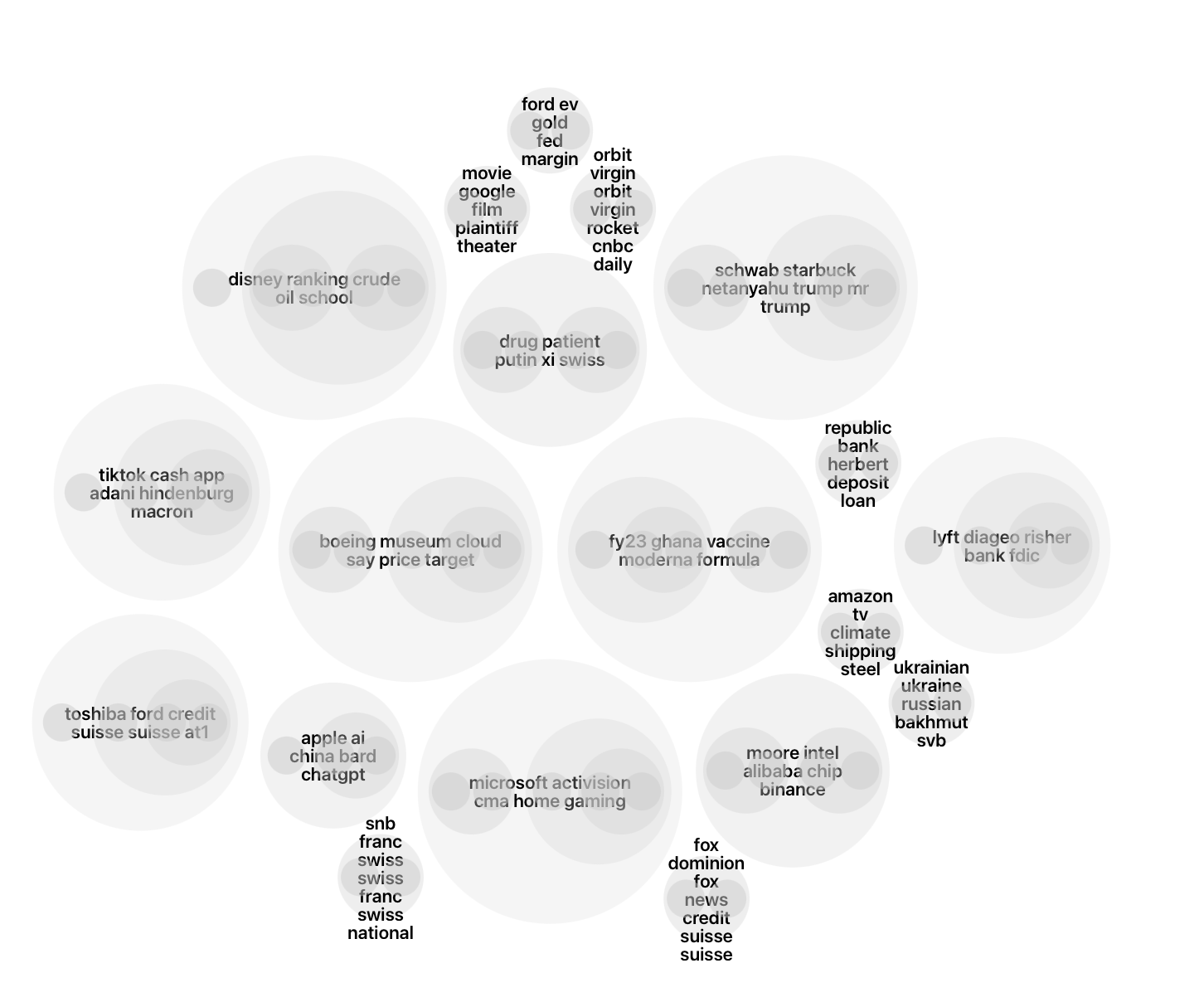
Here, I intentionally omit more advanced topics adding more interactive features, (Tooltips, MouseOver events) as it might make codes more complex.
But, I belive that the topics covered in this article are good enough to implement Circle packing in visx.